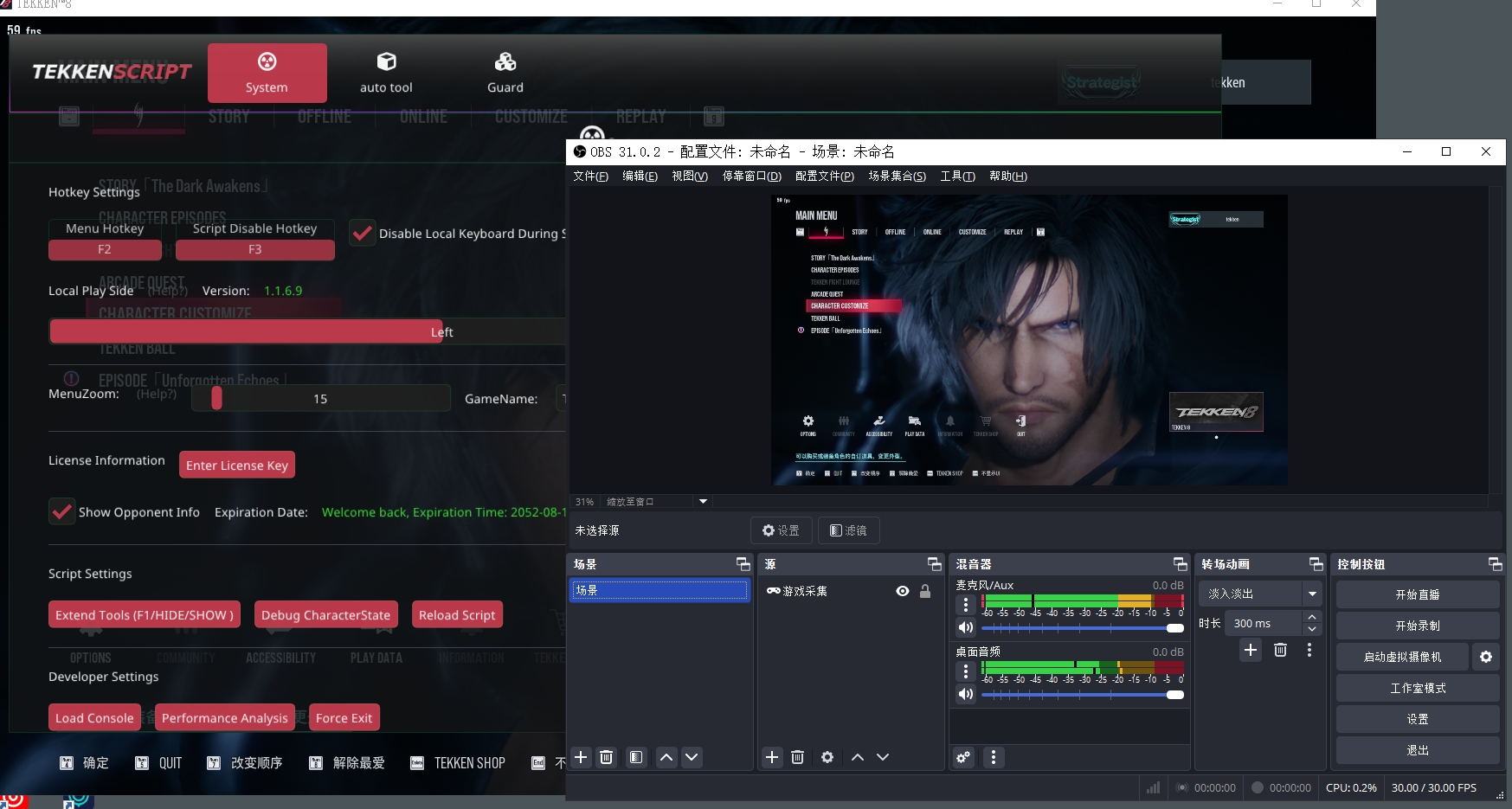
TekkenScript 1.1.7.0 Update Release - Tekkenscript
The TekkenScript 1.1.7.0 update introduces new custom scripts, bug fixes, and optimization features to improve user experience. Key additions include a YOSHIMITSU script, a defensive delay feature, and Lua debugging enhancements. Stability improvements have also been made, ensuring compatibility with the latest Tekken version. The update is automatic, requiring no manual installation.
We are excited to announce the release of TekkenScript version 1.1.6.9, bringing a series of new features, optimizations, and bug fixes to enhance your gameplay experience.
Update Details:
1. Update: Bypassing OBS and Other Streaming Software Capture
• The cheat interface is now completely undetectable by any streaming or recording software, including OBS, Steam’s official recording, and screenshot functions.
2. Synced with Tekken’s Latest Official Version 2.00.01
• This update ensures full compatibility with the latest official Tekken Version 2.00.01, maintaining stability and functionality.
3. Added Customized Script for YOSHIMITSU
• Introduced a new custom script for YOSHIMITSU, expanding his combat strategies and automation capabilities.
4. Fixed Auto Rage Input Issue During Self-Float
• Resolved an issue where the Auto Rage function could trigger incorrectly while floating, preventing abnormal inputs from being detected in replays.
5. Fixed Key Input Blocking – Now Supports All Characters
• Enhanced the key input blocking feature, ensuring it now works properly across all characters.
6. Added Defensive Delay Feature
• Introduced a new option to delay defense inputs, simulating human-like reaction time for a more realistic gameplay experience.
7. Auto Tool Enhancement – Added Hotkey for Printing Lua Statements
• Auto Tool now includes a hotkey for quickly printing Lua statements, aiding script development and debugging.
8. Fixed the Issue Where Hotkeys Couldn’t Be Reset
• Resolved a problem preventing users from resetting hotkeys to default settings.
9. Adjusted UI Transparency for Better Compatibility
• Improved the menu transparency, ensuring better visibility across different screens and resolutions.
Update Method:
• This update is fully automatic – simply launch the software, and it will update itself. No manual download or installation is required.
Important Notice:
• Please use the new features responsibly to avoid potential issues or conflicts with game regulations.
TekkenScript remains dedicated to continuous improvements and innovation. Thank you for your support!