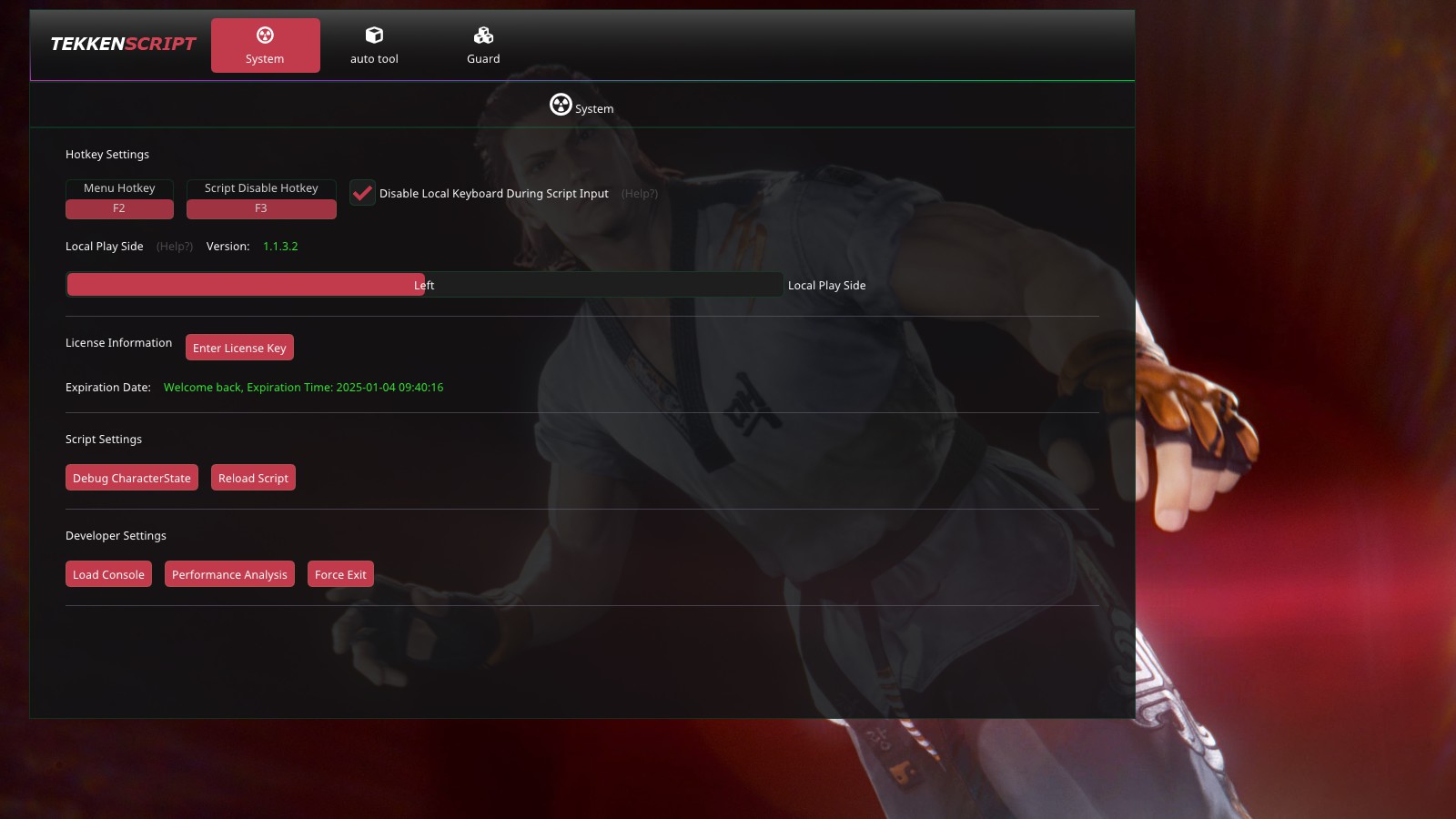
1.1.3.2 Update Announcement: Core Script Workflow Optimization & New Asynchronous Functions - Tekkenscript
We are excited to announce the release of Tekken Script Auto Combo 1.1.3.2, featuring significant improvements to the core script workflow and the introduction of new asynchronous functions that will enhance your experience and streamline performance.
1.1.3.2 Update Announcement: Core Script Workflow Optimization & New Asynchronous Functions
We are excited to announce the release of Tekken Script Auto Combo 1.1.3.2, featuring significant improvements to the core script workflow and the introduction of new asynchronous functions that will enhance your experience and streamline performance.
Key Updates in 1.1.3.2:
Core Script Workflow Optimization
We've optimized the core script processes to ensure smoother and faster execution during intense gameplay. This optimization focuses on reducing lag and improving the responsiveness of the automation system, especially when dealing with complex combos or intricate actions. You’ll notice improved performance when executing long chains of commands, making the script more efficient and responsive during both practice and competitive play.
Introduction of Asynchronous Functions
To further enhance the script’s performance, we’ve added four new asynchronous functions designed to allow macros and key events to run in the background without blocking the main program's flow. These functions ensure the program remains responsive even when executing complex tasks or waiting for time-dependent events
New Asynchronous Functions:
asyncExecuteMacro(directionKey, comboKey, frames, keyType)
- Purpose: This function asynchronously executes a macro with the given parameters.
- How It Works: It schedules the macro to be executed in the background, allowing the program to continue running without waiting for the macro to complete.
- Parameters:
directionKey: Directional key input (e.g., UP, DOWN).comboKey: Combo key input (e.g., PUNCH, KICK).frames: Number of frames to execute the combo.keyType: Type of key action (e.g., press, release, hold).- Non-blocking: The program will not be held up by the macro execution, keeping your system responsive.
asyncDelayFrames(frames)
- Purpose: This function asynchronously delays execution by a specified number of frames.
- How It Works: It schedules a frame-based delay, allowing the program to continue executing other tasks while waiting.
- Parameters:
frames: The number of frames to delay the execution.- Non-blocking: While waiting for the delay, other tasks (e.g., combat actions, navigation) can proceed, reducing synchronization waits.
asyncDisableKeyboardInput()
- Purpose: This function asynchronously disables the keyboard input functionality.
- How It Works: All key events will be ignored while this state is active, ensuring the keyboard doesn’t interfere with program logic or automation.
- Non-blocking: The keyboard input is disabled without halting the execution of subsequent actions.
asyncEnableKeyboardInput()
- Purpose: This function asynchronously re-enables the keyboard input functionality.
- How It Works: The system will once again process keypresses, allowing the program to capture and respond to user input as usual.
- Non-blocking: This operation will not block the program’s execution, maintaining seamless interaction.
Enhanced Flexibility & Responsiveness
These new asynchronous functions provide greater control over macro execution, delays, and keyboard input. They enable more complex and flexible automation scenarios, where actions like delays or disabling/enabling keyboard inputs are needed without pausing the program’s flow.
By allowing drawing events or message events to execute these functions asynchronously, we eliminate synchronization waiting, keeping the program fluid and efficient. Whether you're executing complex combos or handling key inputs, these changes will ensure that your Tekken Auto Script runs at peak performance without unnecessary pauses.
Key Benefits:
- Improved Speed: Optimizations to the core logic lead to faster and smoother execution of actions and combos.
- Non-blocking Execution: Asynchronous execution allows the program to remain responsive during long tasks or complex combo sequences.
- Customizable Automation: Enhanced control over macro execution, key events, and delays to match your gameplay style.
- Enhanced Stability: Less risk of lag or performance issues during intense gameplay or when running multiple macros simultaneously.
How to Get Started:
To take advantage of these new features, simply update your Tekken Auto Script to version 1.1.3.2. After the update, you can start using the new asynchronous functions in your scripts, providing a seamless and optimized automation experience.
For installation or update instructions, visit the Tekken Script Download Page.